Key Set Detail
Overview
The Key Set Detail Doctype is part of the Property Management Solution module. It is designed to manage and record the details of key sets, including information about who took the key, the reason for taking it, and its return status.
The Key Set Doctype is important because it provides a structured way to manage and keep track of the physical keys associated with various properties or facilities. Here are the key reasons for its importance:
- Detailed Issuance Tracking:
- It records who took a key, the reason for taking it, and the exact date and time of issuance.
- This level of detail helps in maintaining a clear record of key usage.
- Return Management:
- Tracks whether the key has been returned and logs the date and time of return.
- Ensures that keys are returned promptly and are available for others when needed.
- Security and Access Control:
- Helps in monitoring access to different areas within a property by tracking which staff members have taken which keys.
- Provides a mechanism to ensure that keys are not misplaced or lost.
- Accountability and Responsibility:
- Assigns responsibility to individual staff members for keys taken, creating accountability.
- This is crucial for maintaining security and ensuring that keys are not misused.
- Audit Trail:
- Maintains a comprehensive audit trail of key movements, including issuance, usage, and returns.
- Supports investigations and audits by providing detailed records.
- Operational Efficiency:
- Streamlines the process of key issuance and return, reducing administrative overhead.
- Provides quick access to key status and history, aiding in day-to-day operations.
- Compliance:
- Ensures compliance with organizational policies regarding key management and access control.
- Supports regulatory requirements for tracking and securing physical keys.
| Home > Property Management Solution > Key Set Detail > New Key Set Detail | | --- |
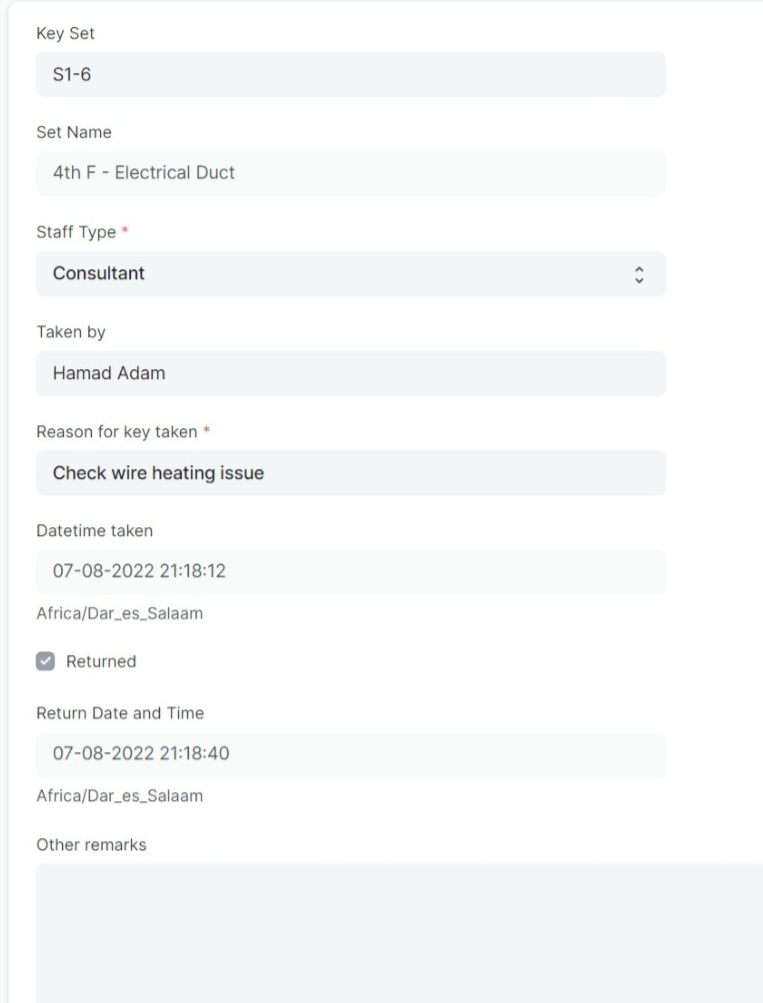
Fields
The Key Set Detail Doctype consists of the following fields:
Key Set
- Description: The specific key set being recorded.
Set Name
- Description: The name of the key set.
Staff Type
- Description: The type of staff who took the key.
Taken by
- Description: The name of the person who took the key.
Reason for Key Taken
- Description: The reason why the key was taken.
Datetime Taken
- Description: The date and time when the key was taken.
Returned
- Description: Indicates whether the key has been returned.
Return Date and Time
- Description: The date and time when the key was returned.
Other Remarks
- Description: Additional remarks or comments about the key set.
Creating a Key Set Detail Record:
- Navigate to the Property Management Solution module.
- Select the Key Set Detail Doctype.
- Click on "New" to create a new key set detail record.
- Fill in the required details, including Key Set, Set Name, Staff Type, Taken by, Reason for Key Taken, and Datetime Taken.
- Save the record.
Returning a Key:
- Navigate to the specific key set detail record.
- Check the "Returned" field to mark the key as returned.
- Enter the Return Date and Time.
- Save the record.