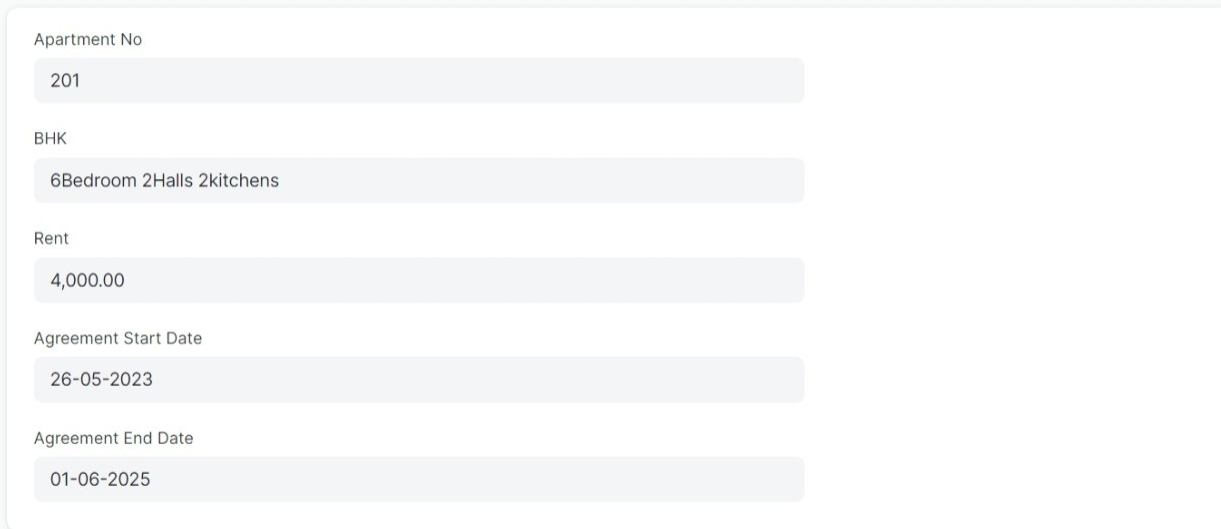Security Deposit Details
Introduction
The Security Deposit Details module is part of the Property Management System. It helps track security deposits for apartments, including apartment number, type, deposit amount, and any additional notes.
Who Can Access It?
Only users with the System Manager role can fully use this module. They can create, view, edit, delete, export, and print records.
What You Can Do
- Add New Records: Enter apartment details and deposit amount.
- View & Edit Records: Update details when needed.
- Generate Reports: Export and print records for financial tracking.
Fields in Security Deposit Details
| Field Name | Type | Description |
|---|---|---|
| Apartment No | Data | Unique apartment identifier |
| BHK | Data | Number of bedrooms, halls, and kitchens in the apartment |
| Amount | Currency | Security deposit amount |
| Remarks | Data | Additional comments or notes |
How to Use the Module
Adding a New Record
- Open the Security Deposit Details module.
- Click New.
- Enter the following details:
- Apartment No: The apartment’s unique number.
- BHK: The apartment type (e.g., 2BHK, 3BHK).
- Amount: The deposit amount.
- Remarks: Any additional notes.
- Click Save.
Viewing and Editing Records
- Open the module and find the record.
- Click the record to view details.
- Edit if needed and click Save.
Exporting and Printing Records
- Open the module list view.
- Click Export to download records.
- Click Print for a printed version.
Additional Information
- All changes are tracked for security.
- Access permissions can be customized.
- Quick entry is enabled for fast data input.
- Contact your system administrator for help.