Healthcare Service Insurance Coverage
This is a document that is used to create and maintain the services that are covered in an Healthcare Coverage Plan (insurance plan).
This is a place where by the coverages of the services such as lab tests, radiology examination, clinical procedures, medications and therapies are kept together with their start and end date.
To access it, go to search bar and type: Healthcare Service Insurance Coverage list or HSIC;
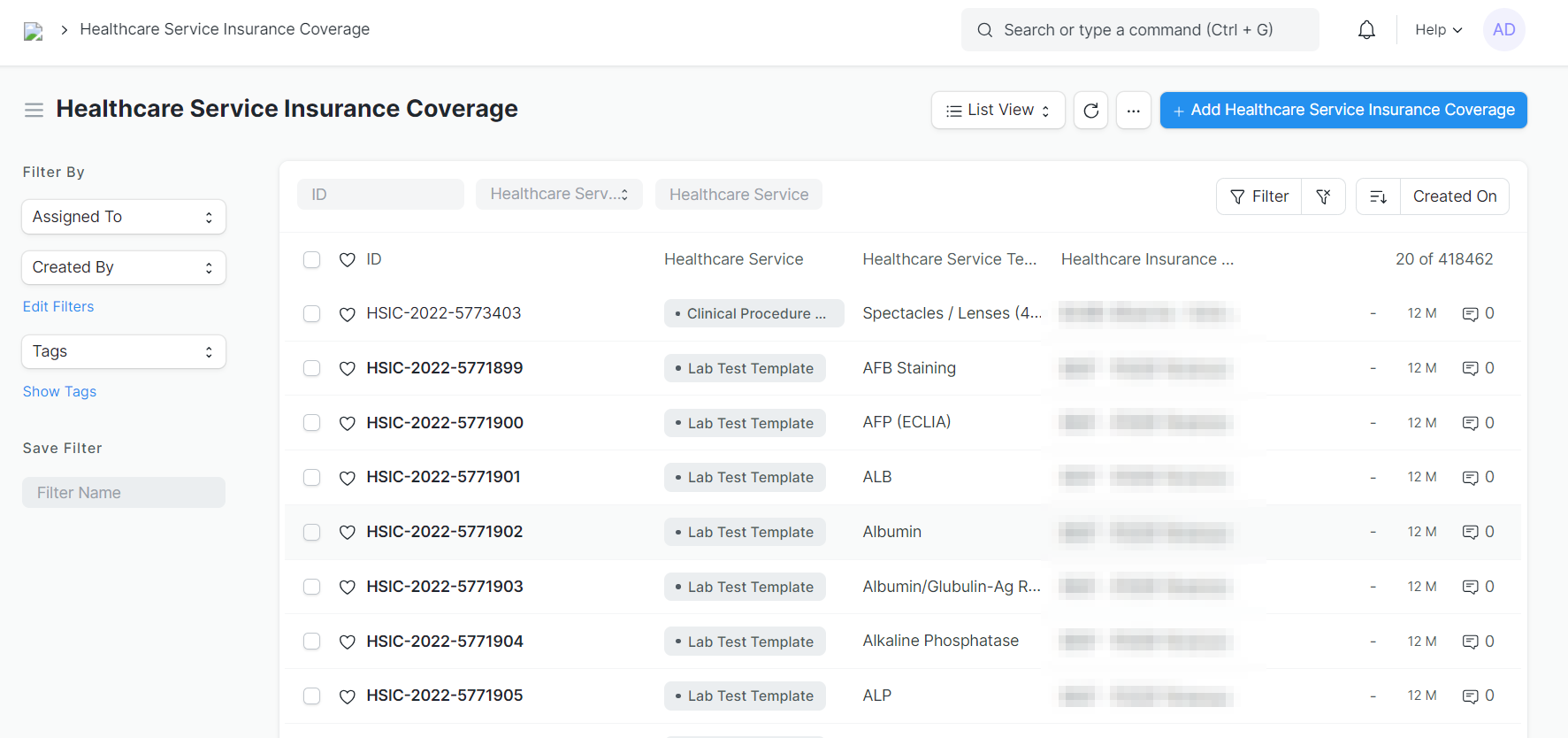
Prerequisites
Before creating a HSIC of a certain service, it is recommended to create the below;
- Clinical Procedure Template
- Lab Test Template
- Radiology Examination Template
- Medication
- Therapy Type
- Healthcare Service Unit Type
Creating a New Healthcare Service Insurance Coverage
To create a new HSIC;
- Go to Healthcare Service Insurance Coverage list.
- Click on Add Healthcare Service Insurance Coverage button.
- Choose the Healthcare Service from the list of options provided.
- Click on Is Active checkbox.
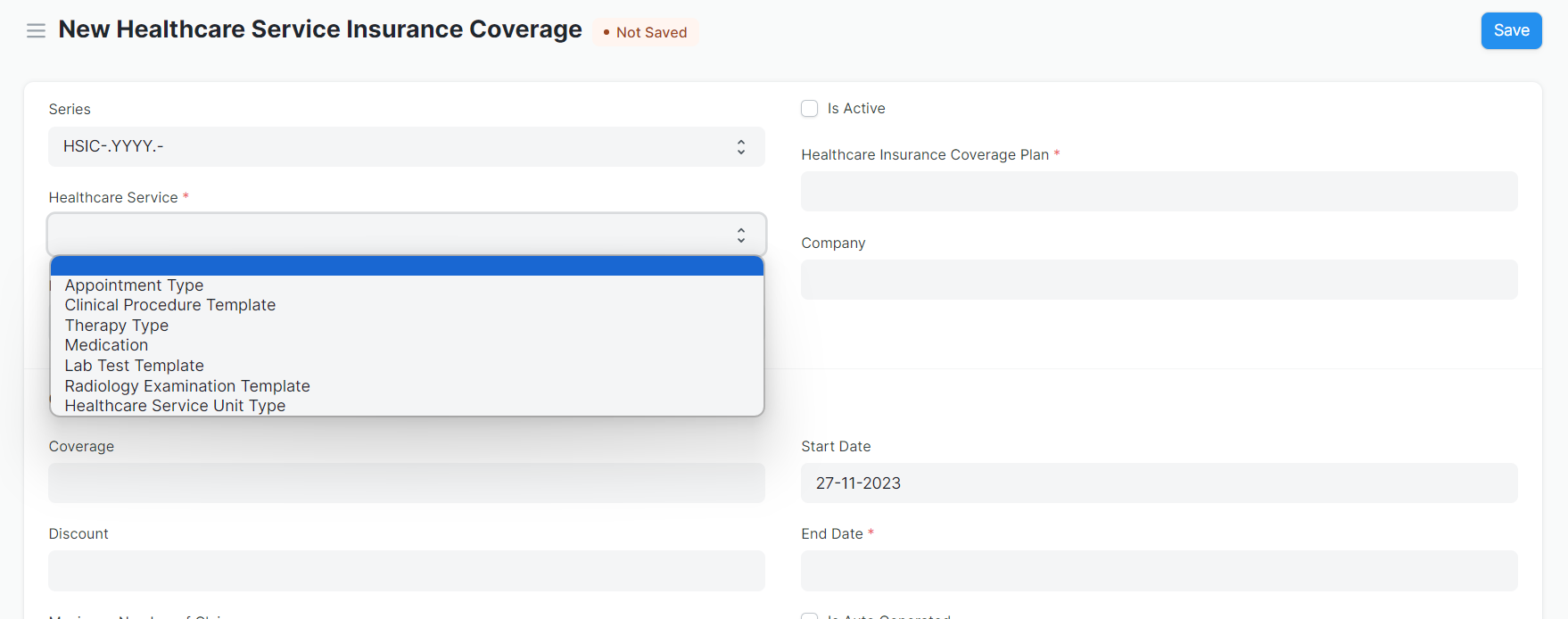 5. Choose the Service you want to create the coverage for in Healthcare Service Template, please consider below;
5. Choose the Service you want to create the coverage for in Healthcare Service Template, please consider below;
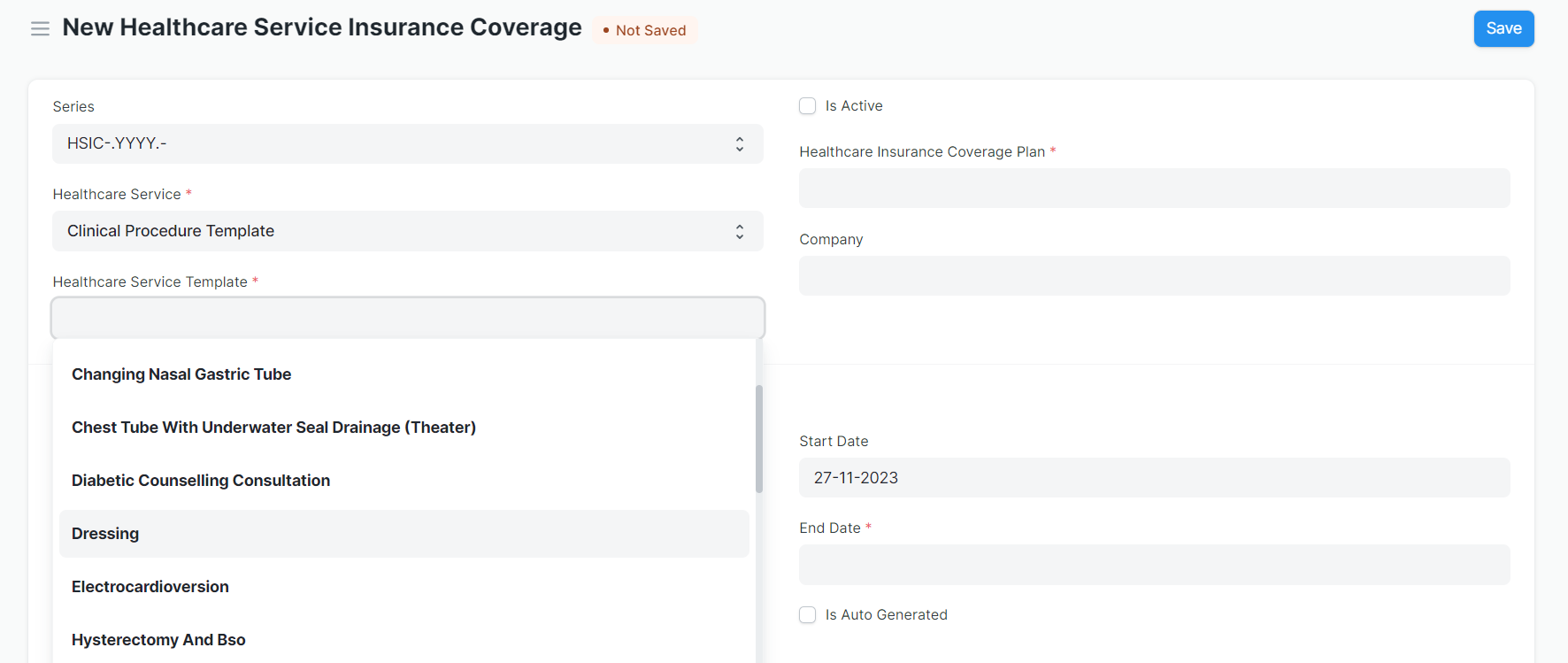 6. Then choose the insurance plan in Healthcare Insurance Coverage Plan.
6. Then choose the insurance plan in Healthcare Insurance Coverage Plan.
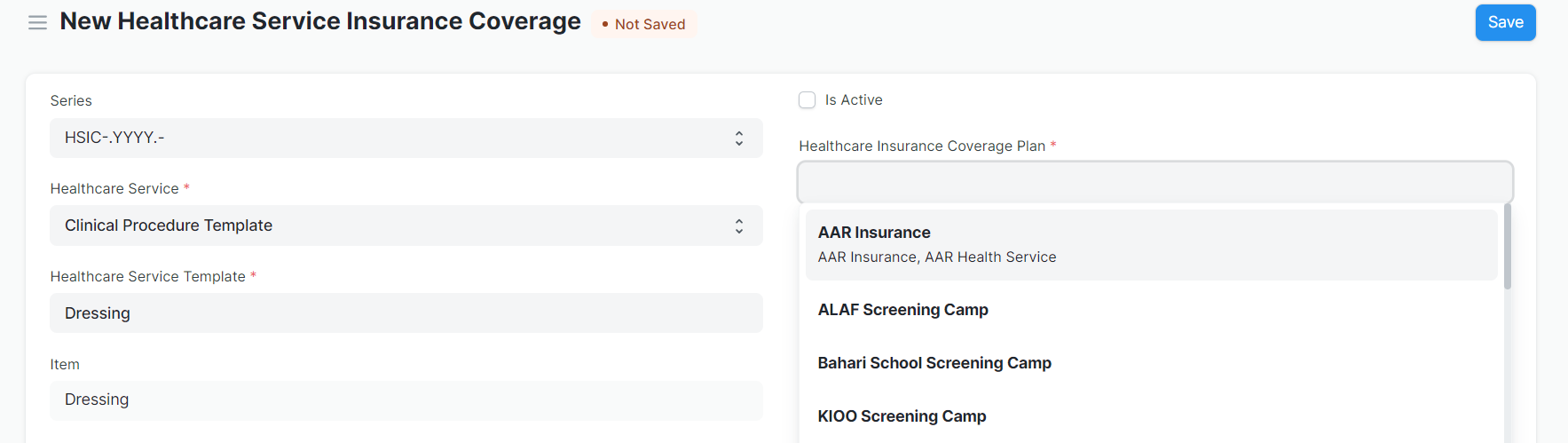 7. Choose the Company.
8. Then scroll down, and fill in Coverage details as shown below, the required things to keep here are Coverage, Start and End Date as shown below;
7. Choose the Company.
8. Then scroll down, and fill in Coverage details as shown below, the required things to keep here are Coverage, Start and End Date as shown below;
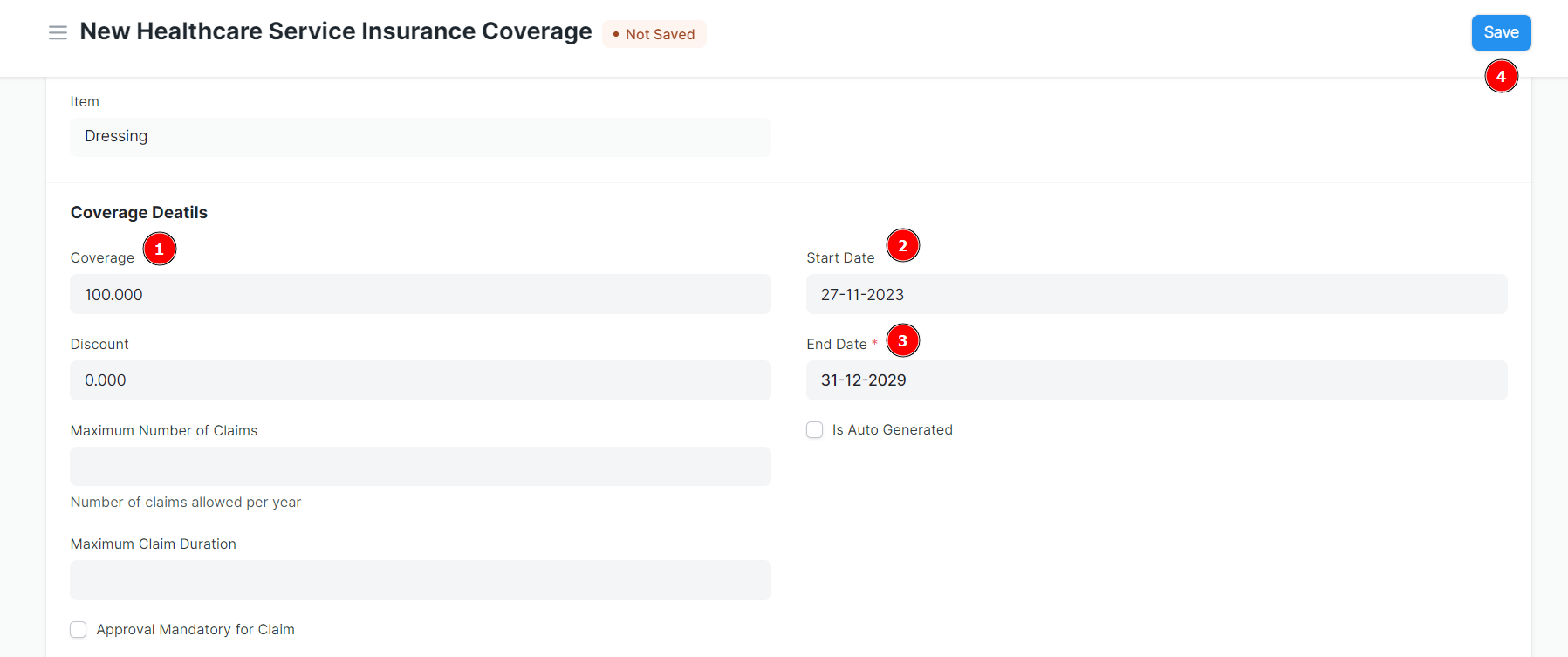 9. Additionally, if you tick Approval Mandatory for Claim and Manual Approval Only, it will ask for Service Reference number to be kept before submitting any service in the system. Consider below;
9. Additionally, if you tick Approval Mandatory for Claim and Manual Approval Only, it will ask for Service Reference number to be kept before submitting any service in the system. Consider below;
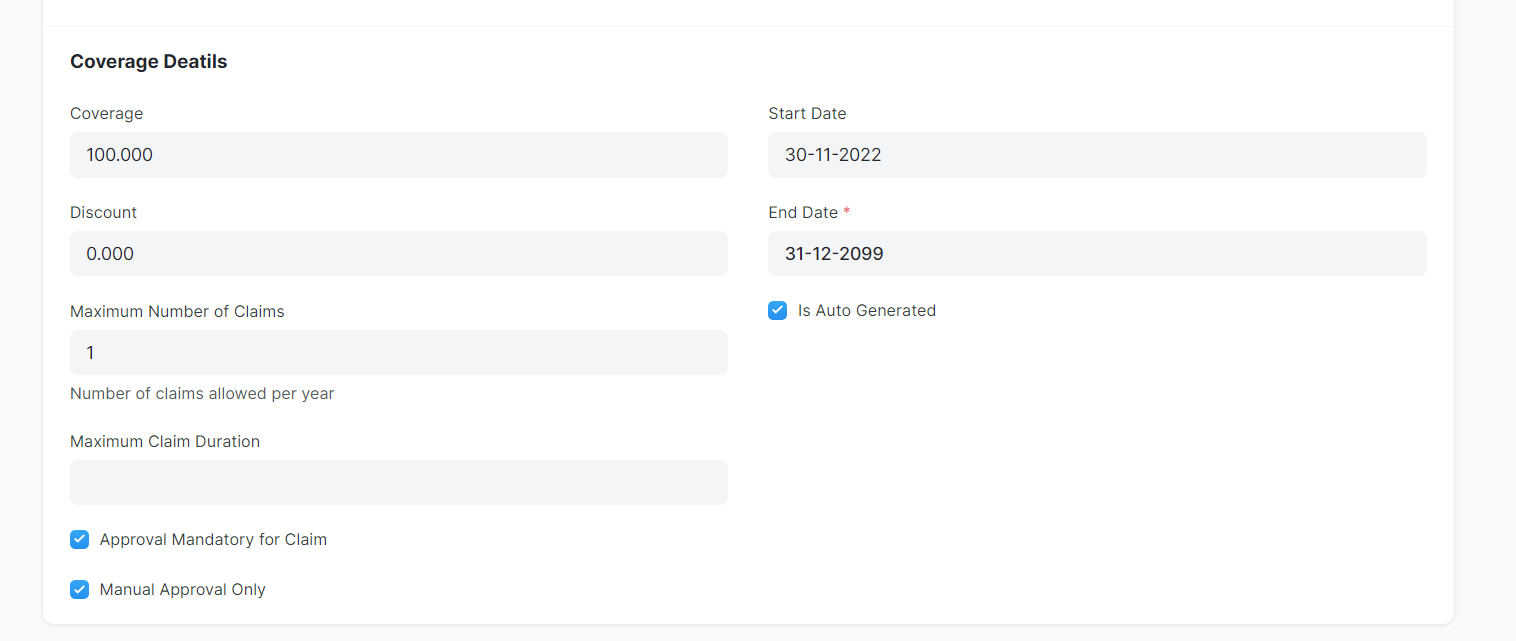
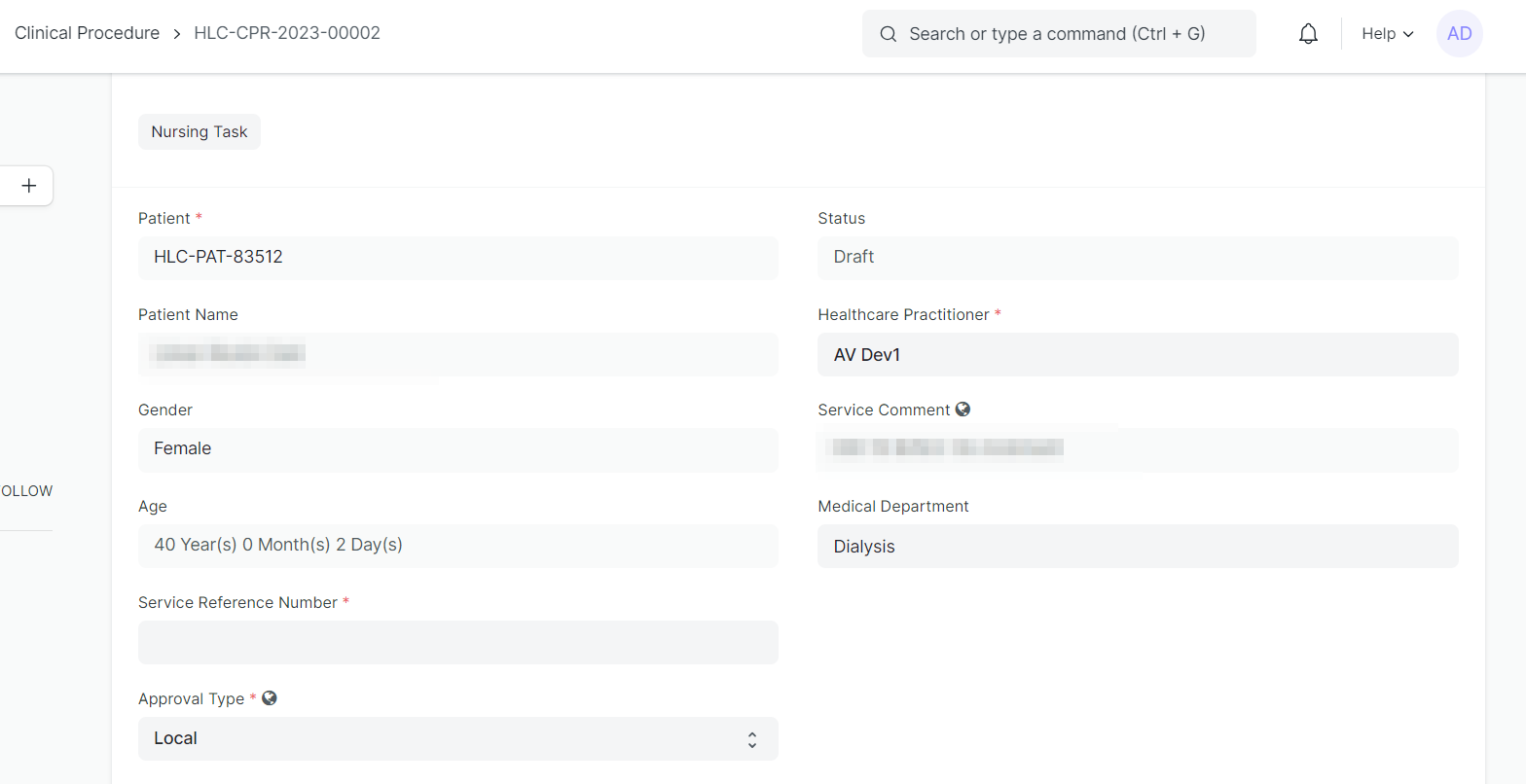 10. Then click on Save button.
10. Then click on Save button.
Note: If a Healthcare Service Coverage does not exist, then it will not be covered in the insurance plan.
Auto Creation of Healthcare Service Insurance Coverage (HSIC)
For NHIF company, when the Only Process NHIF Records button is clicked in Healthcare Insurance Company, the HSIC are automatically created for all the insurance plans. And it marks as Is Auto Generated in the HSIC.
Covering all Healthcare Services In The Insurance Plan
If all services are covered in the insurance plan, then go to Healthcare Insurance Coverage Plan (HCP), and tick on Has HSIC as Exclusions, this will cover all services in that insurance plan.
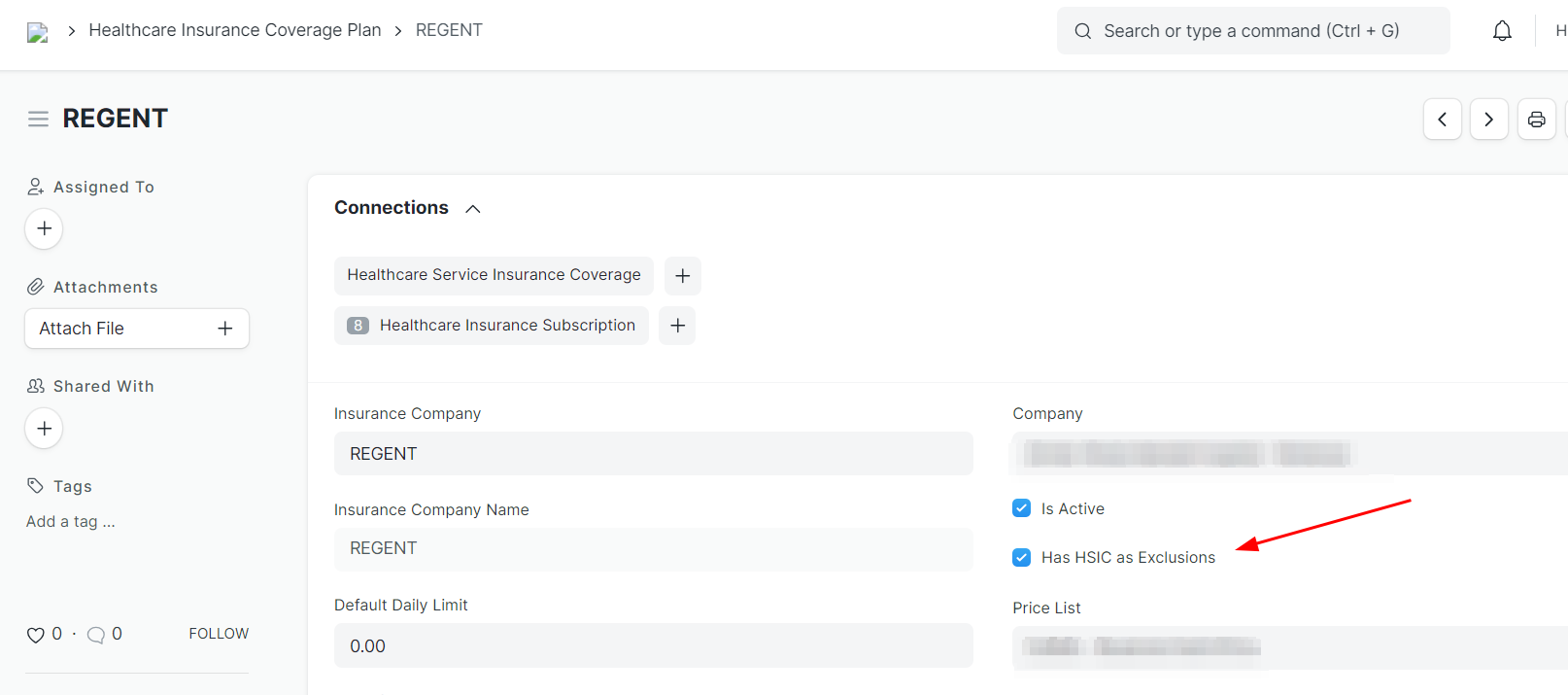
Note: If you create HSIC and Has HSIC as Exclusions is ticked, then those services will be considered as Not Covered
Related Topics
- Healthcare Insurance Coverage Plan
- Healthcare Insurance Company