Insurance
In the real estate business, insurance plays a crucial role in protecting properties against potential risks and damages. Insurance provides financial coverage and peace of mind to property owners, tenants, and investors by mitigating the impact of unforeseen events.
The Insurance Doctype is part of the Property Management Solution module. It is designed to manage and record insurance details, including insurance provider, type, policy number, premium price, effective and expiration dates, description, and cover documents.
| Home > Property Management Solution > Insurance | | --- |
Prerequisites
The 'Insurance Provider' is a link field that allows you to choose your provider. You can create an insurance provider within the supplier document type and then select it from the 'Insurance Provider' field.
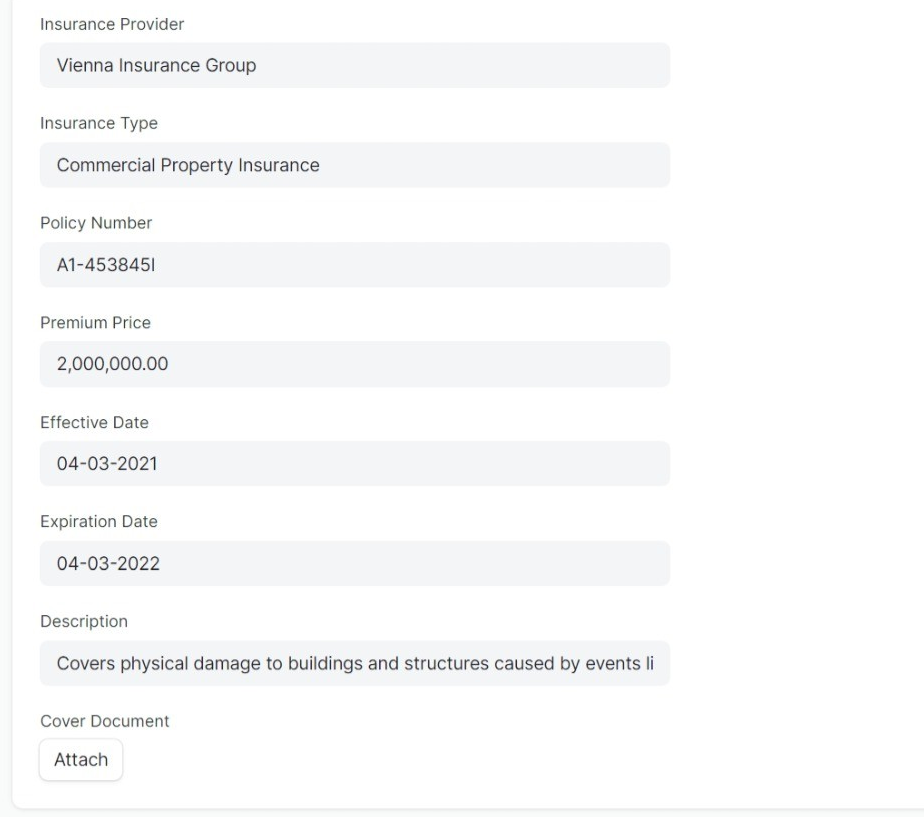
Fields
The Insurance Doctype consists of the following fields:
Insurance Provider
- Description: The provider of the insurance policy.
- Options: Supplier
Insurance Type
- Description: The type of insurance (e.g., Health, Property, Vehicle).
Policy Number
- Description: The policy number of the insurance.
Premium Price
- Description: The premium price of the insurance.
Effective Date
- Description: The effective date of the insurance policy.
Expiration Date
- Description: The expiration date of the insurance policy.
Description
- Description: Additional details or description of the insurance policy.
- Cover Document
Description: Attachment for the cover document of the insurance policy.
Creating an Insurance Record:
- Navigate to the Property Management Solution module.
- Select the Insurance Doctype.
- Click on "New" to create a new insurance record.
- Fill in the required details, including Insurance Provider, Insurance Type, Policy Number, Premium Price, Effective Date, Expiration Date, Description, and Cover Document.
- Save the record.
- Quick Entry: Quick entry is enabled for fast data input.