Credit Note Request
Background
When suppliers are sent a Purchase Order to execute, there are times when prices have been changed in the Delivery Note or Purchase Invoice.
There may be many scenario that can happen such as:
- Prices remain constant throughout Purchase Order and Purchase Invoice
- Price increase between Purchase Order and Purchase Invoice
- Quantity reduced from Purchase Order and Purchase Receipt
Difference between customer expectation vs ERPNext settings
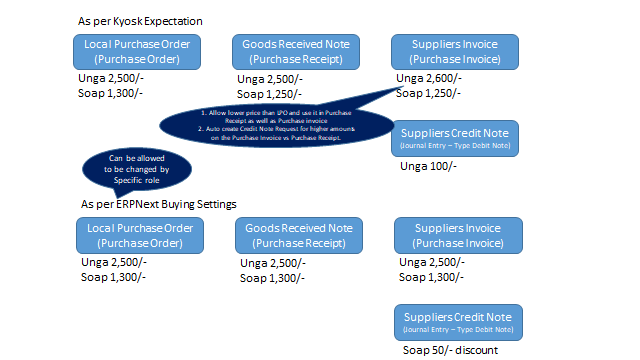
Calculation guidelines of how the transactions should be handled
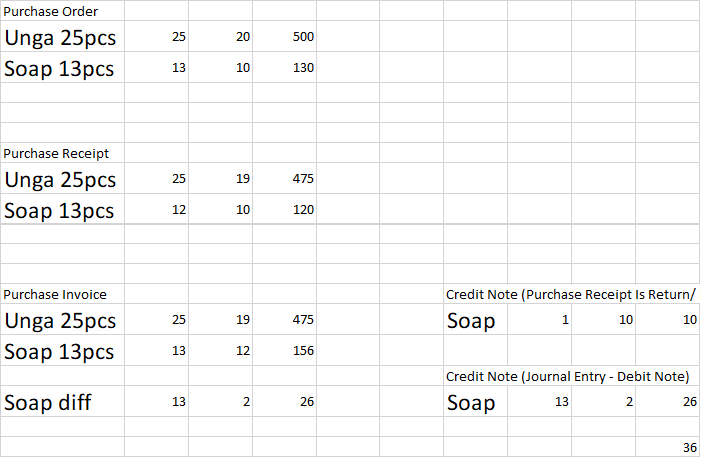
Credit Note Request
This facility is meant to register all requests that are expected to be sent to the Supplier for each item where variation is detected.
The document gets auto created after a Purchase Invoice is submitted and the differences are detected.
e.g.
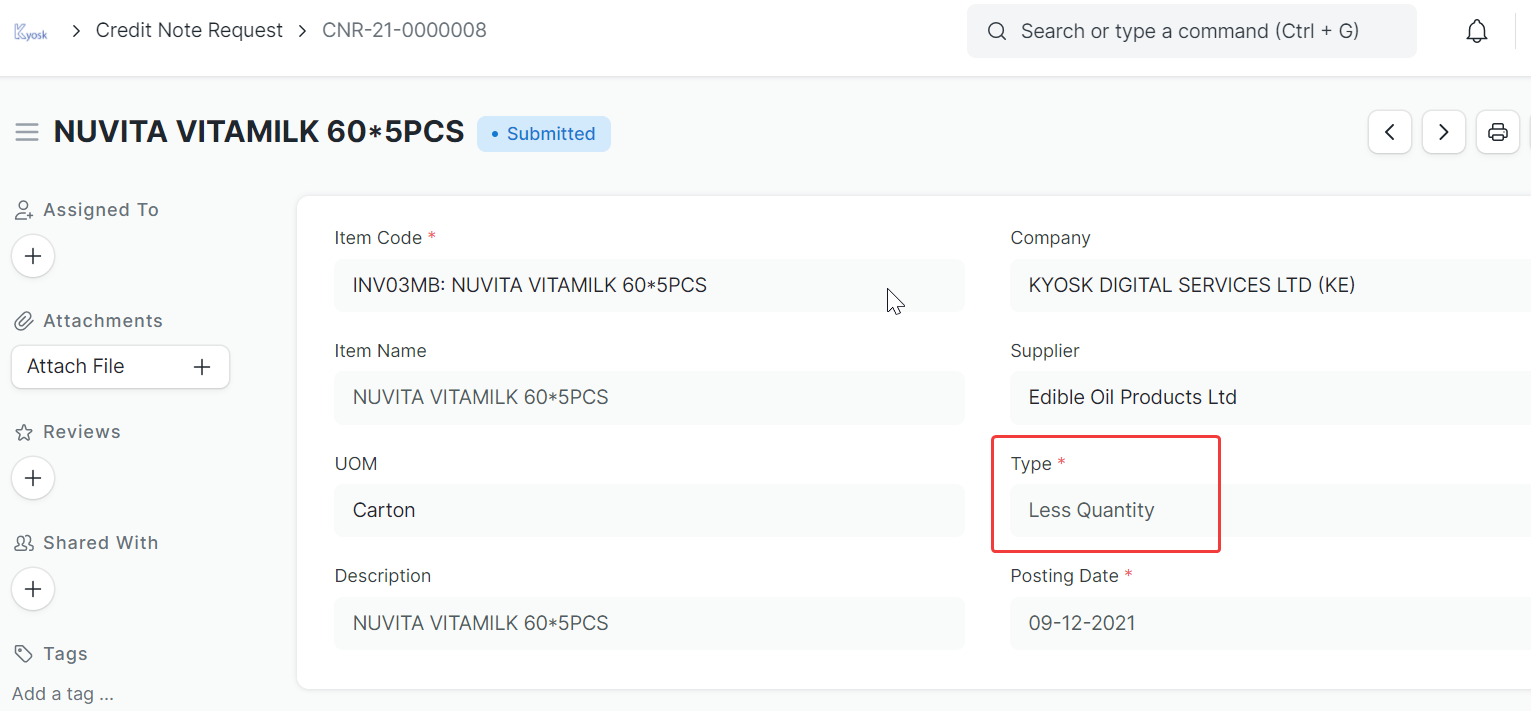
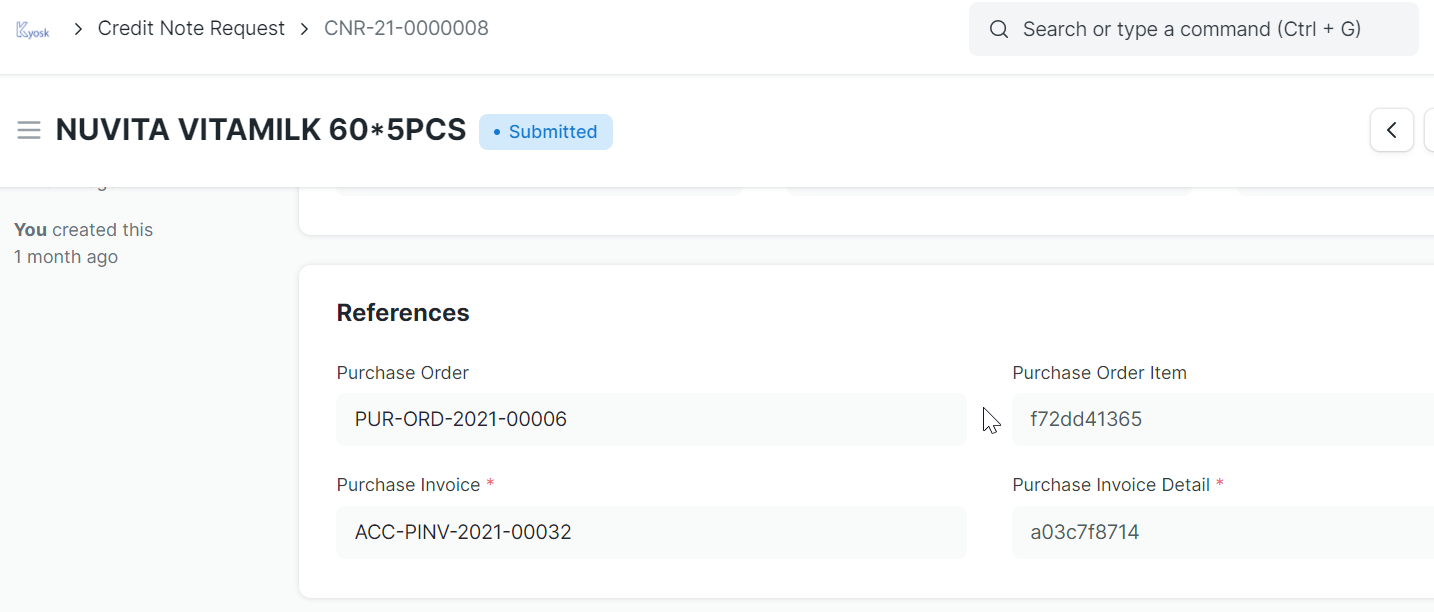
Types of Credit Note Requests 1. Less Quantity 2. Higher Price
If the document is of type "Less Quantity" and the associated Credit Note Request is submitted, an automatic Purchase Return is generated to be taken through the configured set of transition rules in the doctype Workflow.
If the document is of type "Higher Price" and the associated Credit Note Request is submitted, an automatic Journal Entry is generated to be taken through the configured set of transition rules in the doctype Workflow.
Reversal of Purchase Invoice for difference amount for items that are delivered only. Not excess items. i.e. if the supplier invoiced for 5 items but delivered 3, then the Journal should calculate received_qty x invoice_rate for items